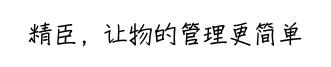Problems encountered by niimbot D11 label printer FAQ【广州精臣】
If you have any comments or questions,please feel free to contact us by e-mail.
E-mail: Niimbot@foxmail.com
>>> Amazon store
Why can't the niimbot / Jingchen D11 / D61 / UU machine connect? Jingchen label machine can not connect, how to do? Jingchen label printer how Bluetooth connection? There are many situations when the product cannot connect to app. 1. Download the official app, which can be downloaded from App store on Android and app store on IOS by searching for "Taobao" or "Jingchen cloud print". 2. Do not connect the D11 / D61 / UU machine in the mobile phone system, but first turn on the Bluetooth of the mobile phone, then open the [Jingchen cloud printing] app, click the "device" or "not connected" icon on the top right, and then the device will be automatically searched. You need to manually click the corresponding model of machine to connect. 3. Check whether the mobile phone system allows app to access all application data, and do not close any permissions, otherwise, the app and Bluetooth will not be connected. 4. Check whether the app is linked by other devices. If you disconnect the link, you can link normally. 6. The device can't be found after several connections. It is recommended to restart the app, mobile phone and label machine.
Can't download mobile app by scanning QR code? Please use browser to scan QR code instead of wechat;
Jingchen D11 / D61 / UU machine can use computer printing software! This model of machine, from the beginning of design, can only be connected to mobile phone app printing;
Computer Bluetooth on, can't search the machine? Can the D11 connect to the computer? Bluetooth connection machine must enter app connection, D11 / D61 / UU machine does not support computer terminal!
What is the Bluetooth connection password? What is the connection pin? D11 pairing password? The first time you print a Bluetooth connection label machine by using price tag or Jingchen cloud, the system will automatically prompt that the connection password is 0000 or 1234. Don't skip it carelessly. If the machine requires to input a 16 digit password, you can add 12 zeros after 0000, and then delete 12 zeros after the confirmation button is displayed.
Jingchen D11 print picture fuzzy how to do? Jingchen D11 label paper is relatively small, can not print too complex pictures, and can only print black and white pictures, can not print color pictures. The printing accuracy of Jingchen D11 is 203dpi, and the accuracy of pictures must be above 203dpi. (the picture of the computer is 72dpi, so the print is fuzzy)
Can't app find the machine when Bluetooth is turned on? Enter the Bluetooth connection page and select D11 series from switch device. If the original selection is correct, please switch to other devices and then switch back to normal use.
Can Bluetooth connect multiple machines at the same time? No, a D11 can only be connected to one mobile phone at the same time, and can be connected to other mobile phones after disconnection;
Does D11 / D61 / UU support WiFi connection? No, WiFi connection is supported by another machine;
What language and text can the machine support? In theory, all text can be printed, as long as the customer's mobile phone can output this text can be printed;
How to turn off the computer? Press and hold the power on key until the respiratory signal light goes out, that is, the shutdown is completed. When the machine is not used for 15 minutes, the energy-saving mode will be automatically turned on to save power, and the machine will be shut down automatically.
How to check the power of D11? When the app Bluetooth is connected to the machine, there will be an icon on the mobile app to display the power.
How to print self test page? Double click the power button;
How does Jingchen D11 / D61 / UU machine output paper? Cover the cover will automatically feed a piece of paper, press the power button will also be a paper;
Why print only paper, no data, no word? 1. The battery power is too low, the voltage is not enough, the print is not clear, full charge is OK! 2. Please check whether the label paper is reversed, and make sure that the blank page is upward when loading the paper. If it is not installed reversely, print the self-test page through app to confirm whether the self-test page is printed normally. If the self-test page is normal, check the paper and app software; if the self-test page fails to print out, the machine fails. Please contact customer service to return to the factory for repair. 3. Please use Jingchen's original label paper; 4. Wipe the print head with alcohol, and the black line is the print head; (the newly bought one can't print the word, which is usually the reason) NIIMBOT D11 does not have any words, and Jingchen label cannot print
How to set the pattern of D11 price machine? How to insert a picture? Download the [Jingchen Cloud Print] app and edit the template. There is a picture button in the lower left corner to insert JPG and PNG images, preferably black and white black and white pictures. The app of ISO system also supports printing PNG transparent pictures.
NIIMBOT D11 can not be loaded with printing paper, indicating that this size label is not supported! 1. The template setting is wrong. You can use the [scan code and take template] function in the [Jingchen Cloud Print] app to scan the barcode on the label paper box. 2. Update the latest version of the Jingchen Cloud Print app or the [tag price treasure] app
How to set vertical printing for Jingchen D11 text? Can D11 be printed vertically? How to label vertically? Every time you input a word, you can click the [rotate 90 degrees] button!
How to modify template specification attributes for Jingchen cloud printing? Unable to modify, create a new template directly;
Why can't NIIMBOT D11 template be saved and shared? You need to register an account in the app and log in. In the network connection state, the template will be automatically saved to the cloud, and can also be shared with colleagues and friends.
The template saved by Jingchen cloud printing cannot be found. Why? Please log in to the account, or there is no login account when saving the template;
Can app install its own fonts? No, the fonts are copyrighted. The fonts on the app need to be paid for.
Can NIIMBOT D11 use sub silver label paper? Jingchen D11 is a thermal label printer, can not print dumb silver label, dumb silver label must use heat transfer label printer, Jingchen B50 is recommended!
How many lines can Jingchen D11 print at most? Depending on the size of the font, you can print 3-4 lines if you print small type, but it will not print clearly if the font is too small. It is generally recommended to print 3 lines at most.
Why is printing fuzzy? 1. Please confirm the printing density set by the printer. If the default value is 2, the effect will be the best; 2. If a line or a piece of paper is not printed, please confirm whether there is dirt on the print head, and clean the print head with alcohol; 3. If the quality of printing paper is poor, please choose Jingchen series printing paper.
Why does the handwriting blur after a few months? The principle of machine printing is thermal printing. There may be two reasons for fuzzy handwriting: 1. The quality of printing paper is poor. Please set the printing concentration and printing quality. At the same time, it is recommended that you choose our company's standard consumables with printing coating; 2. If the storage environment temperature is too high, please store it at room temperature to avoid sunlight.
It is clear that the paper has been loaded, but it always indicates that there is a shortage of paper? 1. Incorrect paper loading, watching the teaching video, loading paper correctly; 2. Using Jingchen original new label paper;
NIIMBOT D11 printing transparent label does not output words, printing other labels normal? The old D11 label printer can not print transparent label, only the new version can print transparent label.
NIIMBOT D11 thermal label paper how long will disappear! The material of thermal label paper determines that the handwriting on the label paper will disappear in about 1-2 years!
Does NIIMBOT D11 label paper waterproof, sunscreen and corrosion resistant? Jingchen D11 label paper is heat sensitive, not sunscreen, not heat resistant, not resistant to - 20 degrees low temperature. Jingchen's label paper is not torn by hand. The old label paper is not waterproof, corrosion-resistant and antifouling. The new label paper has certain waterproof, antifouling and alcohol corrosion resistance, while other corrosive products are not. The service life of the old label paper is about 1-2 years, while that of the new one is 2-4 years. The new label paper is not easy to oxidize and turn yellow.
Can I print barcode, QR code? The barcode can be printed, but the label larger than 15 * 50mm should be used, otherwise the barcode printed is not clear; the QR code can be printed, but the content of the QR code cannot be greater than 100 characters; that is to say, it cannot be greater than 50 Chinese characters or 100 English letters, including punctuation mark; wechat QR code, receipt QR code and small program code cannot be printed;
Does NIIMBOT/Jingchen D11 support secondary development? I won't support it;
Does NIIMBOT/Jingchen D11 support OEM? I won't support it;
Is there a foreign language teaching video? Switch to a different language. In different languages, select Help Center and select hardware model to view the teaching video in the language version. If not, there will be an agent in the region will require the agent to provide;
NIIMBOT/Jingchen D11 how to return paper? No, no paper return function
Does NIIMBOT/Jingchen D11 label printing paper support customization? Support, 200 roll up; can do color, round, special-shaped, if with logo need a power of attorney, infringement patterns do not do.
Does the machine have a certificate? All kinds of certification certificates are complete, but they are not provided by agents; domestic agents are not invited, only foreign agents.
NIIMBOT/Jingchen D11 after-sales customer service how to contact? 1. National after-sales service telephone: 400-9918-305; 2. You can consult your seller; 3. You can view the teaching video on the official website; 3;